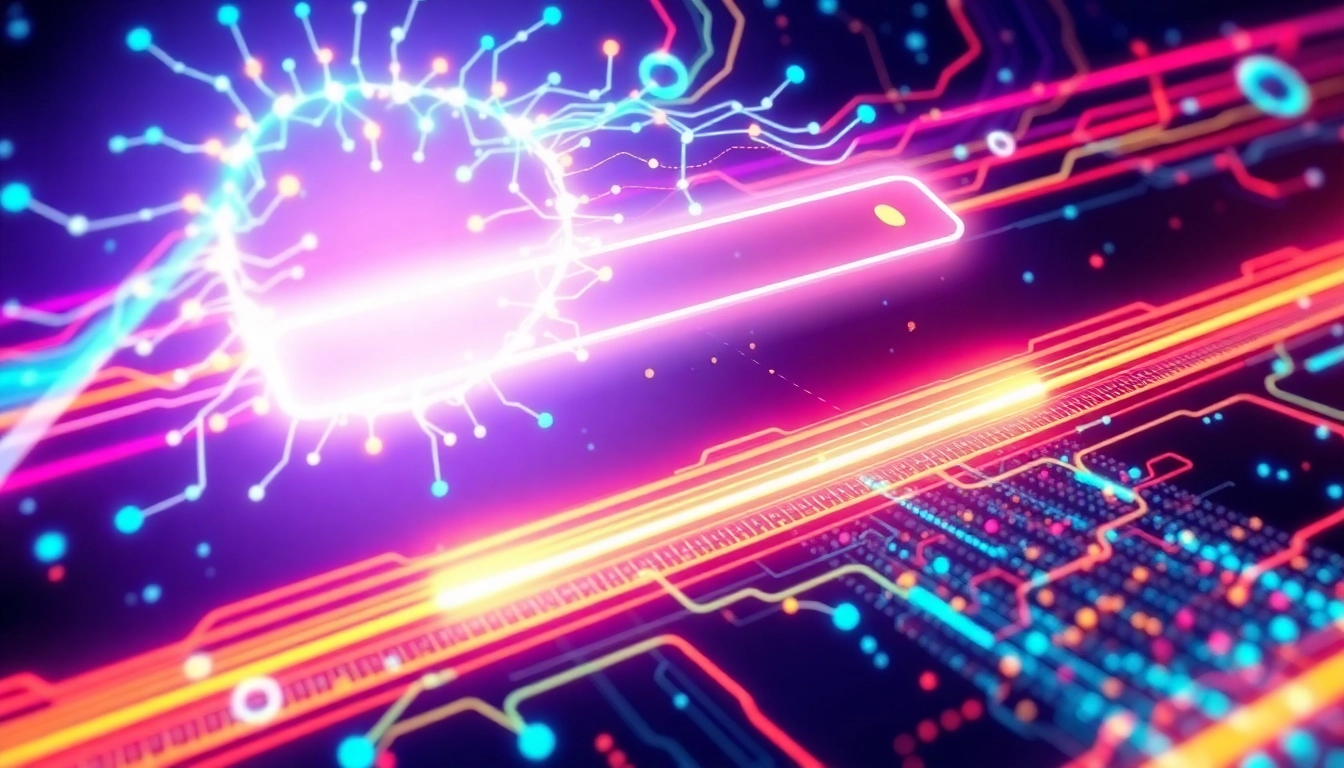Understanding the Role of a PC CASE Manufacturer
The role of a PC CASE Manufacturer extends far beyond simply producing the external shell of a computer. A well-engineered case is essential to the performance and functionality of a desktop computer, housing vital components and influencing cooling efficiencies, aesthetics, and upgrades. Manufacturers invest a significant amount of time and resource into developing designs that not only appeal visually but also perform optimally under various conditions.
What Defines a Quality PC Case?
A quality PC case is defined by multiple factors encompassing materials, design, and functionality. When considering what makes a case high-quality, several key aspects come into play:
- Build Material: The material impacts durability and weight. Common materials include steel, aluminum, and plastic, with aluminum cases offering a premium feel and weight savings.
- Thermal Management: A great case should allow for effective airflow, ensuring components aren’t overheating. This is often managed through strategically placed fans and vents.
- Cable Management: A well-designed case should provide various cable routing options to maintain a tidy internal structure, improving airflow and aesthetics.
- Compatibility: Quality cases support a wide range of components including motherboards, graphics cards, and cooling solutions without requiring modification.
Major Types of PC Cases Manufactured
PC cases come in several forms, each catering to different user needs:
- Full Tower Cases: These large cases feature ample space for extensive cooling solutions, numerous drives, and components, making them ideal for high-end gaming builds.
- Mid Tower Cases: A balanced option, mid towers provide enough space for essential hardware while remaining compact enough for most users’ needs.
- Mini ITX Cases: Compact cases suited for small form factor (SFF) builds. They are perfect for minimalist setups and situations where desk space is limited.
- Custom Cases: Some manufacturers specialize in creating bespoke enclosures tailored to specific projects or aesthetics, providing unique designs that stand out.
Why Brand Reputation Matters
Choosing a reputable PC case manufacturer is crucial for ensuring quality and reliability. Established brands that have garnered positive reviews convey trust through their consistent performance and innovative solutions. This is particularly important in the gaming community, where the stakes are high for both performance and aesthetics. Brands invest in research and development to push the envelope of what’s possible in case design. Moreover, dedicated customer support is typically more robust with reputable brands, offering troubleshooting assistance and warranty services, which can be invaluable when issues arise.
Key Features to Consider in a PC Case
Form Factors: ATX vs. Micro-ATX
Form factors dictate the size and layout of the motherboard that can fit within a case. The most common types are ATX, Micro-ATX (mATX), and Mini-ITX. Understanding the differences between these formats is essential:
- ATX: This is the standard size which offers ample expansion slots for additional components such as GPUs, sound cards, and storage options. Safe for gamers seeking upgrade flexibility.
- Micro-ATX: Smaller than ATX but accommodating enough for moderate expansions. Ideal for users with space constraints who still want a functional gaming setup.
- Mini-ITX: Extremely compact, suitable for ultra-small builds. However, they often limit expansion capabilities, so careful planning is necessary when selecting components.
Cooling Solutions and Airflow Design
Cooling is a critical factor in any PC build. A quality PC case should have a well-thought-out airflow design to facilitate effective cooling. This aspect involves more than just cooling fans:
- Fan Positions: Cases that allow for multiple fan placements provide options for optimized cooling, allowing installation of larger and more efficient fans or radiators for liquid cooling setups.
- Airflow Paths: A good design ensures that there is a clear path for cool air to enter and hot air to exit, minimizing hotspots in important regions.
- Dust Filters: Many modern cases include dust filters that prevent particles from entering the enclosure, which is particularly crucial for maintaining performance over time.
Expandability and Upgrade Potential
Future-proofing your PC is essential, especially for gaming and high-performance tasks. A good case should allow for easy upgrades with room for additional drives, larger GPUs, or even expansion into liquid cooling. When evaluating cases, consider:
- Space for Additional Drives: More storage options, such as SSD and HDD mounts, accommodate evolving needs without requiring new hardware.
- Clearances: Ensuring the case fits larger GPUs or cooling systems prevents compatibility issues in the future.
- Modular Designs: Some cases come with modular component layouts that allow for easy reconfiguration and upgrades, making them user-friendly even for those with minimal tech experience.
Top PC CASE Manufacturers in the Industry
Leading Brands to Watch
Several brands have established themselves as leaders in the PC case manufacturing space through innovation, quality, and customer satisfaction:
- Corsair: Known for high-quality gaming components, their cases often feature premium design, strong thermal management, and high expandability.
- NZXT: Their cases are celebrated for aesthetic appeal with RGB features and exceptional airflow, catering especially to gamers and customization enthusiasts.
- Fractal Design: This brand focuses on minimalist designs that do not skimp on functionality or compatibility, appealing to a broad audience.
- Lian Li: Renowned for stunning aluminum cases that are often used in professional builds, emphasizing both aesthetics and cooling performance.
Emerging Manufacturers Offering Custom Solutions
In addition to established brands, several emerging manufacturers are entering the market with custom solutions tailored to niche audiences. Brands like HYTE and Phanteks are gaining traction for their innovative designs targeting specific gamer demographics, offering unique aesthetics and performance. These manufacturers often allow users to customize features to a greater degree, such as color variations, material choices, or even modular assembly options.
Comparative Analysis of Popular Brands
When determining which case to purchase, it’s essential to compare leading brands against each other regarding price, features, and reviews. Popular tools include third-party review sites like Tom’s Hardware, where extensive performance benchmarks are available for various cases over a myriad of conditions. Additionally, user feedback on platforms like Reddit provides unbiased insights into real-world use. Factors such as airflow efficiency, noise levels, and ease of assembly are critical indicators of performance that vary from brand to brand.
Performance and Aesthetics: Finding the Balance
How Aesthetics Impact User Experience
Aesthetics are an increasingly important consideration in selecting a PC case. Users often prefer cases that match their personal style and the overall look of their setup. RGB lighting has surged in popularity, allowing users to personalize their builds. For many gamers, a visually appealing case enhances the gaming experience, making it feel more immersive. This increase in demand for aesthetic case elements has driven manufacturers to innovate with unique designs, finishes, and lighting options.
Performance Metrics of Different PC CASE Designs
When choosing a PC case, performance metrics like cooling efficiency, noise levels, and build quality keep each design firmly grounded in practicality. Performance can be assessed by:
- Thermal Benchmarks: Companies often release thermal performance data, indicating how well airflows and maintains component temperatures.
- Noise Levels: Cases designed with sound-dampening materials can significantly reduce operational noise, providing a more comfortable computing experience.
- Cable Management Efficiency: The layout of the case affects how cleanly cables can be organized, which in turn influences airflow and user experience when handling hardware.
Real-World Examples of Case Performance
Several case reviews and benchmarks highlight how various cases perform under load. For example, the Fractal Design Meshify C has received accolades for its cooling capabilities, proving essential for high-end gaming systems. Conversely, cases with aesthetic designs, like the Corsair iCUE 4000X, achieve balance by utilizing tempered glass side panels while still maintaining acceptable thermal performance. The real difference often lies in personal preferences versus raw numbers, making user forums and reviews invaluable for prospective buyers.
Buying Guide: Choosing Your Perfect PC Case
Assessing Your Specific Needs
Every user has unique requirements based on their specific use cases—ranging from casual gaming to video editing or 3D rendering. Begin by evaluating factors such as:
- Component Compatibility: Ensure the components you plan to use (motherboard, GPU, cooling system) fit within your chosen case.
- Future Upgrades: Consider the potential for future upgrades and choose a case that allows for expansion.
- Heat Management: Determine how much cooling capability you need based on your planned workloads.
Where to Buy: Online vs. Retail
Buying cases has been enhanced by online marketplaces that provide user reviews and broader selections than typical retail stores. However, visiting a physical store allows for a tactile exploration of the cases, offering the chance to assess build quality firsthand. Online stores specializing in PC components often offer better deals, while local shops provide immediate access and personalized advice. Balancing both buying experiences allows users to make informed decisions.
Common Mistakes and How to Avoid Them
There are several pitfalls to watch out for when selecting a PC case:
- Ignoring Size Constraints: Many users underestimate the space needed for larger GPUs or coolers, which can lead to compatibility issues.
- Overlooking Airflow: It’s vital to ensure that any case offers adequate airflow for cooling; skipping specifications and reviews could lead to overheating components.
- Neglecting Future Needs: Failing to evaluate future upgrade options may leave users with cases that limit their ability to enhance performance later.